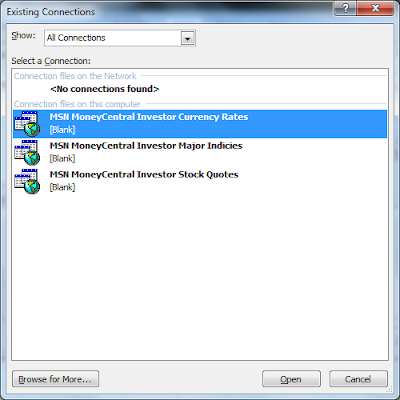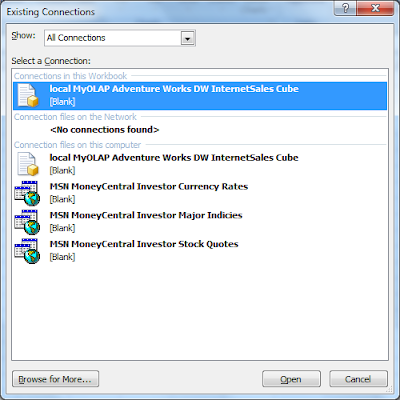In my last post, we learned how to use SQL Server Analysis Services for creating Data Cube for any Data Warehouse. Generating cubes is not the final step, instead another important step is to make your data cube and associated analytical features made available to your end-user. The SQL Server Business Intelligence development studio is for developers. The browser tab available in your design window (shown below) is for us to view and verify the data cube that we have generated. For end-user, we need special tools to make this data cube and its analytical feature available.
The first tools that I am going to discuss is Microsoft Excel PivotTable. A very simple, but yet effective front-end BI tool for OLAP.
In this tutorial, we had SQL Server Analysis Services installed on our local machine. In production environment, we might not like to give direct access to our SSAS to end-user. For this purpose, we can also make use of Microsoft Internet Information Services web server to allow HTTP access to our analysis servcies. A very comprihensive tutorial is available at Configure HTTP Access to Analysis Services on IIS.